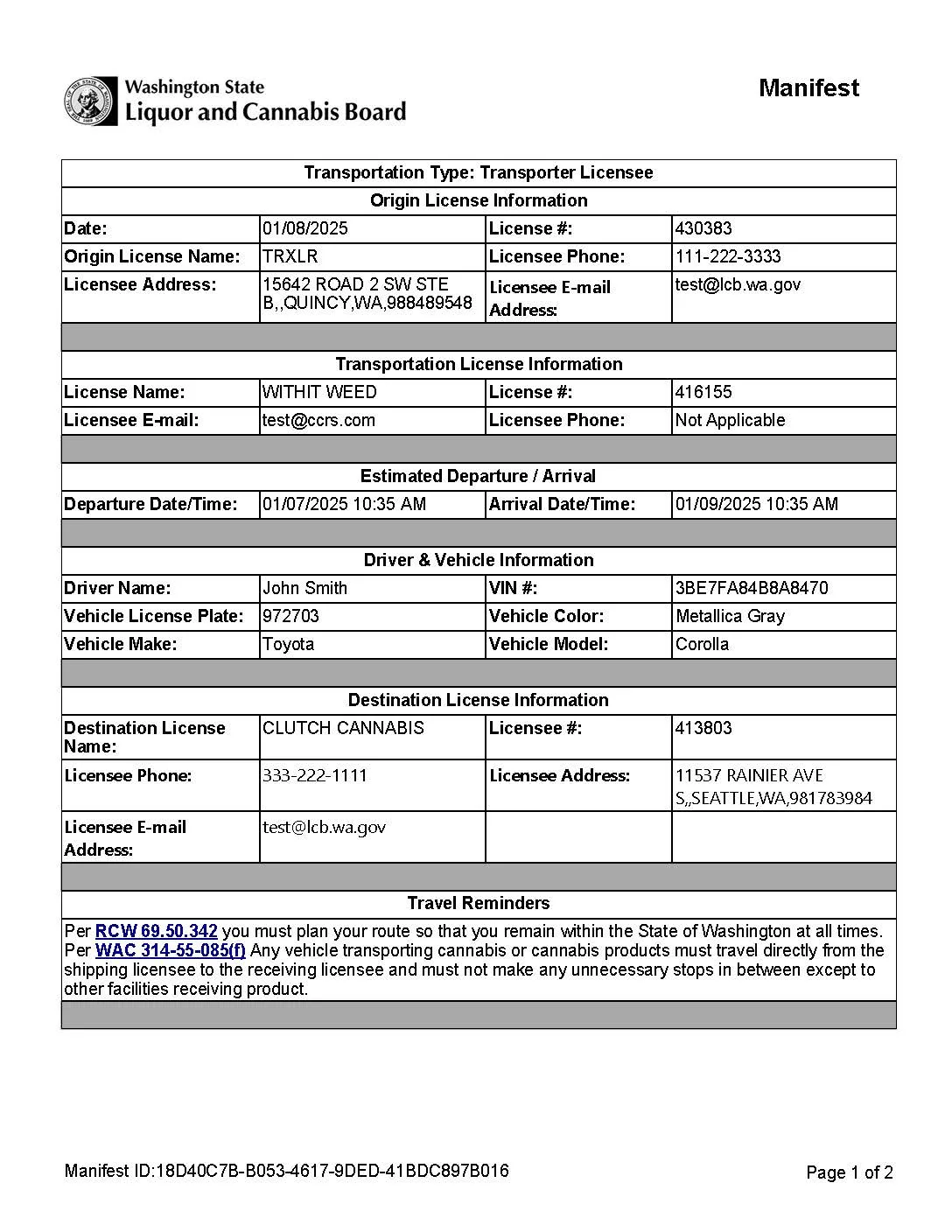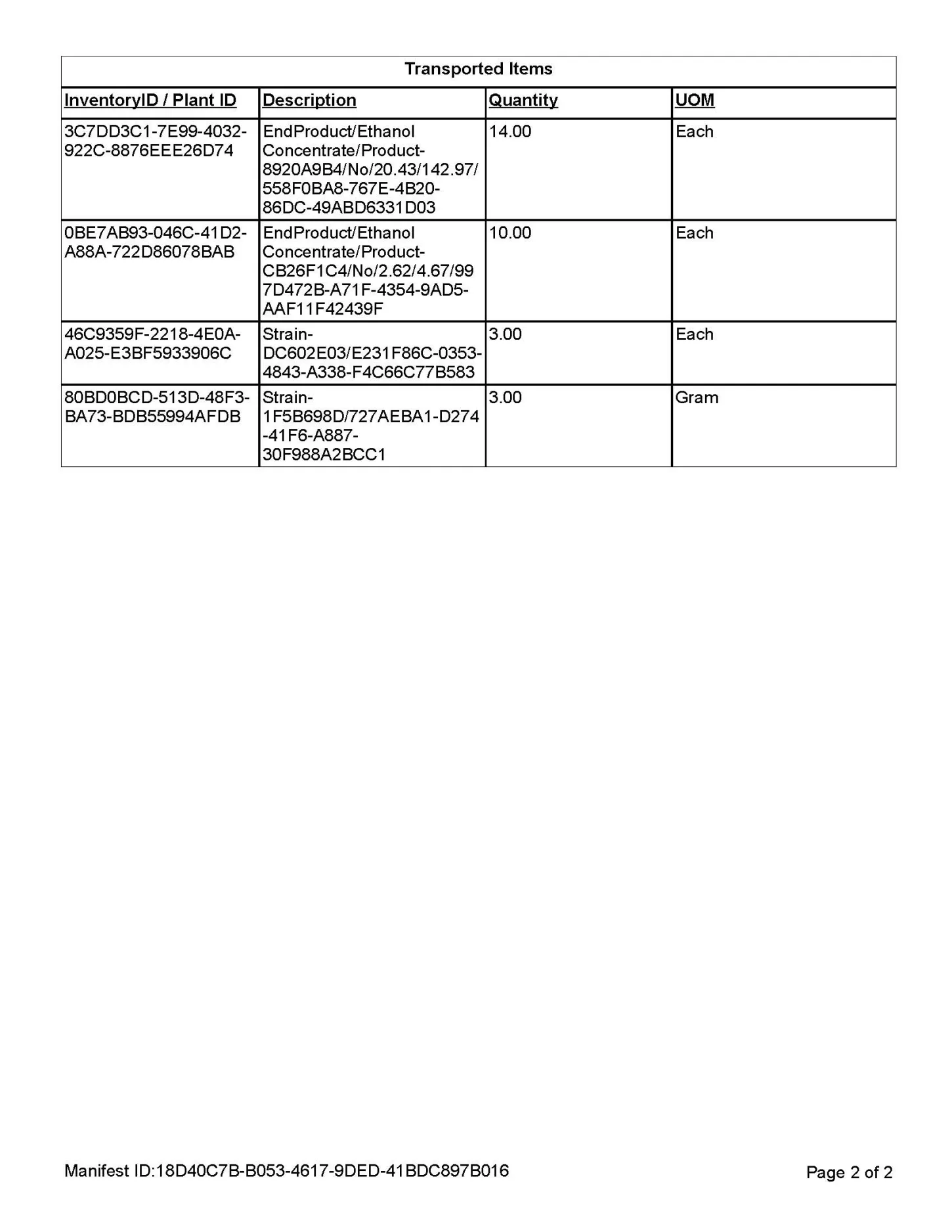Transportation Manifests
Nov. 18, 2025: Please note the contingency manifest is no longer available.
Dec. 9, 2025: We are aware when we receive a large number of files processing is slow. We are analyzing the situation, and the Examiner unit is working on new guidance.
The the only accepted version is the CCRS Manifest. Please contact examiner@lcb.wa.gov with any questions.
Transportation of cannabis products in the state of Washington requires submission of the official transportation manifest provided by the LCB.
CCRS Transportation Manifest User Guide
General Information About Submitting Manifest Reports
Download a PDF version of this guide: CCRS Transportation Manifest User Guide
The manifest report is uploaded to CCRS as a .CSV file. You can find the Manifest.CSV template above. The information in the manifest file has dependencies on other report data, creating an order of operations. Be sure to save the spreadsheet as a .CSV file with the proper naming convention before attempting to upload the data as detailed below.
The naming convention for uploaded files are as follows, using the respective upload file type name:
- Licensees: manifest_LicenseNumber_YYYYMMDDHHMMSS
- Integrators: manifest_IntegratorID_YYYYMMDDHHMMSS
To upload the .CSV files created, navigate to https://cannabisreporting.lcb.wa.gov/ and log in as outlined in the Getting Started and Login Guide on the CCRS Resources Page, then follow the upload instructions outlined in this document.
If there is an error with your upload, an email will be sent letting you know. Upon upload of a successful manifest file, an email will be generated with an attached PDF of the Manifest Report. The sending licensee, receiving licensee, the integrator (if appropriate) and transporter (if appropriate) will all receive confirmation emails.
File Dependencies and Order of Operations
The manifest file is dependent on the successful upload of other CCRS records. The manifest will only be generated when the dependent data elements are present in CCRS. The order of operations and the dependent data elements that must be upload and accepted by CCRS prior to uploading a manifest file are as follows:
- Associated Strain, Area, and Product files are required for Inventory and Plant files.
- Associated Inventory and Plant files are required for Manifest files.
The manifest file will not successfully upload and be accepted by the system if the prerequisite records containing the items on the manifest are not completed before attempting to create the manifest.
Manifest Report File Header Attributes
The manifest file is unique among the CCRS file uploads in the amount of information contained in the header. The additional data required in the manifest file is specific to the physical transportation of the cannabis product. It is important to ensure the details are accurate when entering this information, as inaccurate information can lead to complications if the manifest comes under review by law enforcement.
SubmittedBy (user submitting the report)
- Data Field Type (character limit): text (35)
- Required for operation type: Insert, Update and Delete
SubmittedDate (date the user is submitting the records)
- Data Field Type: date (MM/DD/YYYY)
- Required on which operations: Insert, Update and Delete
NumberRecords (number of records listed below the field names)
Note: This number must match the number of records or the file will fail to process
- Data Field Type: Numeric
- Required on which operations: Insert, Update and Delete
ExternalManifestIdentifier (assigned identifier for the manifest list of items being transported)
Note: This identifier applies to the header, and is for the entire manifest
- Data Field Type (character limit): Text (100)
- Required on which operations: Insert, Update and Delete
- Valid Values:
- Must be a unique manifest identifier - one that is not in CCRS system, whether the order has been cancelled or not
- Error Messages:
- ExternalManifestIdentifier is required
- Duplicate ExternalManifestIdentifier
This the Unique Identifier found on the COA to represent the COA (Test Results)
HeaderOperation (nature of the entry the database will make for the manifest header)
- Data Field Type (character limit): Text (35)
- Required on which operations: Insert, Update and Delete
- Valid Values:
- Insert (create new record with a unique external identifier)
- Update (alter an existing record indicated by external identifier)
- Delete (delete a record indicated by external identifier)\
- Error Messages:
- HeaderOperation is required
- Invalid HeaderOperation
- ExternalManifestIndentifier does not exist in CCRS, cannot update or delete
- Cannot perform entered HeaderOperation, Manifest has already been deleted
TransportationType (type of transportation arrangement in place for the manifest)
- Data Field Type: Text (use exact valid values)
- Required on which operations: Insert and Update
- Valid Values:
- Regular (the originating licensee transporting to the receiving licensee)
- Pick-up (the receiving licensee retrieving from the originating licensee)
- Transporter Licensee (a licensed third party transporting from the originating licensee to the receiving licensee)
- Error Messages:
- TransportationType is required
- Invalid TransportationType
OriginLicenseNumber (state assigned licensee ID number of the originating licensed facility)
- Data Field Type (character limit): Numeric (10)
- Required on which operations: Insert and Update
- Error Messages:
- Invalid OriginLicenseNumber
- OriginLicenseNumber is required
- OriginLicenseNumber must be numeric
- OriginLicenseNumber is not assigned to integrator
- LicenseNumber in the file name must match OriginLicenseNumber
NOTE: Integrators should not receive this error
OriginLicenseePhone (phone number of the originating state licensed facility)
- Data Field Type (character limit): Text (14)
- Required on which operations: Insert and Update
- Error Messages:
- OriginLicenseePhone is required
- OriginLicenseePhone must not exceed 14 characters
OriginLicenseeEmailAddress (email address of the originating state licensed facility)
- Data Field Type (character limit): Text (250)
- Required on which operations: Insert and Update
- Error Messages:
- OriginLicenseeEmail is required
TransportationLicenseNumber (state assigned licensee ID number of the transporting business)
- Data Field Type (character limit): Numeric (10)
- Required on which operations: Insert and Update
Note: Conditionally required only if Transportation Type = TransporterLicensee - Error Messages:
- Invalid TransportationLicenseNumber
- TransportationLicenseNumber is required If Transportation Type is Transporter Licensee
- TransportationLicenseNumber must be Numeric
- TransportationLicenseNumber cannot be submitted for Regular or Pick-up TransportationType
DriverName (name of the licensed driver operating the transporting vehicle)
- Data Field Type (character limit): Text (75)
- Required on which operations: Insert and Update
- Error Messages:
- Invalid DriverName
- DriverName is required
DepartureDateTime (estimated date and time of departure)
- Data Field Type: date/time (MM/DD/YYYY hh:mm AM/PM)
Note: The hour:minute are in 12 hour (AM/PM) format - Required on which operations: Insert and Update
- Error Messages:
- Invalid DepartureDateTime format
- DepartureDateTime is required
ArrivalDateTime (estimated date and time of arrival)
- Data Field Type: date/time (MM/DD/YYYY hh:mm AM/PM)
Note: The hour:minute are in 12 hour (AM/PM) format - Required on which operations: Insert and Update
- Error Messages:
- Invalid ArrivalDateTime format
- ArrivalDateTime is required
VIN # (Vehicle Identification Number of the transporting vehicle)
- Data Field Type (character limit): Text (50)
- Required on which operations: Insert and Update
- Error Messages:
- Invalid VIN #
- VIN # is required
VehiclePlateNumber (license plate number of the transporting vehicle)
- Data Field Type (character limit): Text (7)
- Required on which operations: Insert and Update
- Error Messages:
- Invalid VehiclePlateNumber
- VehiclePlateNumber is required
VehicleModel (model name of the transporting vehicle)
- Data Field Type (character): Text (25)
- Required on which operations: Insert and Update
- Error Messages:
- Invalid VehicleModel
- VehicleModel is required
VehicleMake (manufacturer name of the transporting vehicle)
- Data Field Type (character): Text (25)
- Required on which operations: Insert and Update
- Error Messages:
- Invalid VehicleMake
- VehicleMake is required
VehicleColor (color of the transporting vehicle)
- Data Field Type (character limit): Text (15)
- Required on which operations: Insert and Update
- Error Messages:
- Invalid VehicleColor
- VehicleColor is required
DestinationLicenseNumber (state assigned licensee ID number of the receiving licensed facility)
- Data Field Type (character limit): Numeric (10)
- Required on which operations: Insert and Update
- Error Messages:
- Invalid DestinationLicenseNumber
- DestinationLicenseNumber is required
- DestinationLicenseNumber must be Numeric
DestinationLicenseePhone (phone number of the receiving state licensed facility)
- Data Field Type (character limit): Text (14)
- Required on which operations: Insert and Update
- Error Messages:
- DestinationLicenseePhone is required
- DestinationLicenseePhone must not exceed 14 characters
DestinationLicenseeEmailAddress (email address of the receiving WA state licensed facility)
- Data Field Type (character limit): Text (250)
- Required on which operations: Insert and Update
- Error Messages:
- DestinationLicenseeEmailAddress is required
- DestinationLicenseeEmailAddress is required
Manifest Report File Data Fields
The data filed on the Manifest report reflect the individual items being transported. The plant and inventory external identifiers do make a data validation check to the CCRS database, so the respective inventory item or plant entry must exist in order to successfully report on the transportation manifest.
InventoryExternalIdentifier (alpha-numeric identifier assigned by the originating licensee to the inventory item being transported)
- Data Field Type (character limit): Text (100)
- Required on which operations: Insert, Update and Delete
- Valid Values: This must be a previously reported inventory item external identifier if the manifest item is an inventory item
- Error Messages:
- Invalid InventoryExternalIdentifier
- InventoryExternalIdentifier is Required ONLY if PlantExternalIdentifier is not entered
- Each item can have either the InventoryExternalIdentifier or PlantExternalIdentifier - both identifiers cannot be entered for the same Item
PlantExternalIdentifier (alpha-numeric identifier assigned by the originating licensee to the plant being transported)
- Data Field Type (character limit): Text (100)
- Required on which operations: Insert, Update and Delete
- Valid Values: This must be a previously reported plant external identifier if the manifest item is an plant
- Error Messages:
- Invalid plantExternalIdentifier
- PlantExternalIdentifier is Required ONLY if InventoryExternalIdentifier is not Entered
- Each item can have either the InventoryExternalIdentifier or PlantExternalIdentifier - both identifiers cannot be entered for the same Item
Quantity (quantity of inventory transferred from origin to destination)
- Data Field Type (character limit): decimal (10,2)
- Required on which operations: Insert, Update and Delete
- Error Messages:
- Quantity is required
- Quantity must be numeric
- Only 2 Decimal places are allowed
UOM (defines unit of measurement as by weight or by count)
- Data Field Type (character limit): Text (4)
- Required on which operations: Insert, Update and Delete
- Accepted Values: • Each • Gram
- Error Messages:
- UOM is required
- Invalid UOM
WeightPerUnit (defines the weight of each individual unit accounted for in Quantity field entry)
- Data Field Type (character limit): decimal (10,2)
- Required on which operations: Insert, Update and Delete
- Note: Conditionally required only if InventoryExternalIdentifer is entered
- Error Messages:
- WeightPerUnit is required if InventoryExternalIdentifier is entered
- WeightPerUnit must be numeric, only 2 decimal places are allowed
- WeightPerUnit cannot be submitted for Plants
ServingsPerUnit (defines the number of servings in each individual unit accounted for in Quantity field entry)
- Data Field Type (character limit): decimal (10,2)
- Required on which operations: Insert, Update and Delete
- Note: Conditionally required only if InventoryExternalIdentifer is entered
- Error Messages:
- ServingsPerUnit is required if InventoryExternalIdentifier is Entered
- ServingsPerUnit must be numeric, only 2 decimal places are allowed
- ServingsPerUnit cannot be submitted for Plants
ExternalIdentifier (assigned identifier for the manifest list of items being transported)
Note: This identifier applies to the individual item within the manifest
- Data Field Type (character limit): Text (100)
- Required: optional
LabTestExternalIdentifier (Unique identifier found to represent the COA [Test Results])
- Example: COA_01
- Data Field Type (character limit): Text (100)
- Required on which operations: Insert, Update and Delete
- Note: only required on manifests to retail licenses for product type “End Product”
- Error Messages:
- Lab Test External ID required if End Product
CreatedBy (user who initially created the record)
- Data Field Type (character limit): Text (35)
CreatedDate (the date that the record was first submitted)
- Data Field Type: Date (MM/DD/YYYY)
UpdatedBy (user who subsequently updated a record)
- Data Field Type (character limit): Text (35)
UpdatedDate (the date that the record was modified)
- Data Field Type: Date (MM/DD/YYYY)
Operation (nature of the entry the database will make for the record)
- Valid Values:
- Insert (create new record with a unique external identifier)
- Update (alter an existing record indicated by external identifier)
- Delete (delete a record indicated by external identifier)
Example Transportation Manifest.CSV
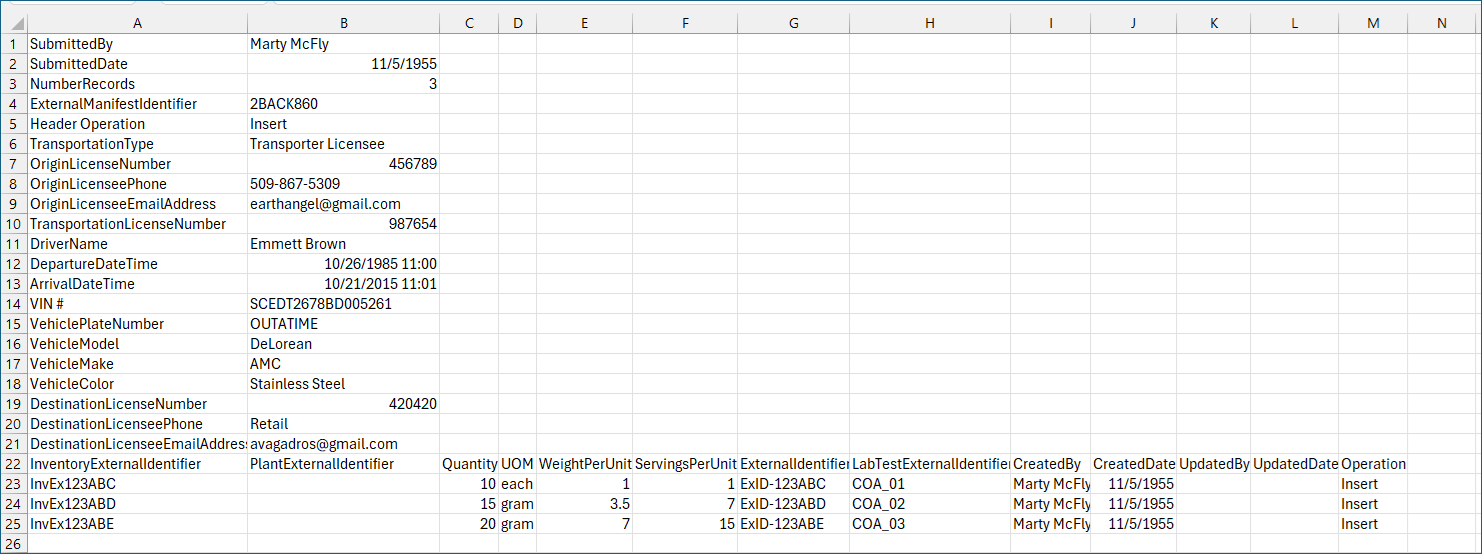
Example Transportation Manifest